AWS cost management becomes increasingly important as businesses adopt cloud computing while keeping costs in check. Effective AWS billing and cost management ensure that costs are predictable and controlled while maximizing the cloud infrastructure’s flexibility and scalability.
Applying traditional, static waterfall planning, IT budgeting, and cost assessment models to dynamic cloud usage can create risks, including inaccurate planning and less visibility. Ultimately, this results in a lost opportunity to optimize and control costs and realize long-term business value. Gartner estimates that organizations that need a defined plan for cloud cost management may overspend by 70% (or more).
In recent years, businesses across industries have increasingly adopted cloud computing, with Amazon Web Services (AWS) being one of the most popular cloud platforms. While AWS offers a highly scalable and flexible infrastructure, it is essential for businesses to effectively manage their AWS costs to ensure they stay within budget. In this article, we will discuss some critical strategies for effective AWS cost management to help you optimize your cloud costs.
Understanding AWS Cost Allocation
To understand your AWS costs and save money, you need to know where those costs come from. This means planning to organize your AWS accounts and resources so that your finance team can track what everyone is spending. This will help everyone to be responsible for their spending. Start by setting up your AWS Account structure in a transparent way.
Understanding AWS Usage through Tags and Cost Categories
To better understand how your organization uses AWS and optimize your AWS cost, it’s essential to utilize cost allocation tags and a structured resource tagging strategy. Using these tools, you can create a granular view of your organization’s consumption patterns.
When reporting your costs, it’s essential to tag every AWS service you use with specific information, such as the owner, stack type, and associated application. Using tag policies ensures consistent tags with a preferred case treatment of tag keys and critical values. AWS Resource Groups can also help you manage and organize resources.
Look at the AWS Tagging Best Practices to learn more about creating tags and maximizing their effectiveness.
By utilizing cost allocation and resource tagging strategies, you can optimize your AWS cost and improve the overall efficiency of your organization’s cloud computing efforts.
Manage AWS Costs Effectively with AWS Cost Categories
As an IT Manager, it is essential to manage AWS costs effectively. AWS Cost Categories allows you to group cost and usage information into meaningful categories based on organizational needs. By creating your own set of rules and custom groups of billing line items, you can get clear visibility on where your organization is incurring costs.
To start with AWS Cost Categories, various grouping attributes are available, such as account, tag, service, and charge types. Using these attributes, you can group services and charges relevant to your organization’s use case using these attributes. For more information on creating Cost Categories, you can read the detailed documentation provided by AWS.
When you use Tags and Cost Categories on AWS, it’s like having a filter showing you what each team spends money on. This way, everyone can see how much they are spending and what they are spending it on. This helps people be more careful about using AWS and helps keep costs down.
Simplify AWS Account Management with AWS Control Tower
AWS Control Tower is a handy tool that simplifies AWS account management. With AWS Control Tower, you can easily create and provision new AWS accounts with preconfigured blueprints, such as AWS Single Sign-On, for directory and access. It lets you quickly set up and govern a new secure, multi-account AWS environment.
AWS Control Tower can save time and effort on account management, thus reducing subscription costs and hassle. By creating funds with preconfigured settings and governance guardrails, you can ensure your accounts are secure and compliant with your company’s policies.
Simplify Your AWS Account Management with AWS Organizations
AWS Organizations is a feature that allows you to create a comprehensive view of all your AWS accounts based on your business needs. It simplifies billing by consolidating all your AWS accounts into a single payment, making managing your AWS account much more manageable.
Using AWS Organizations also enables you to enforce policies across multiple AWS accounts while offering a hierarchical view of your organization’s accounts. With this feature, you can create a structure aligned with your business, set up cross-account access, and collaborate between accounts.
Visualize and Optimize Your AWS Cost with AWS Cost Explorer
As an IT Manager, effectively managing your AWS cost is critical to your job. AWS Cost Explorer is a tool that allows you to visualize, understand, and manage your AWS cost and usage over a set period
With AWS Cost Explorer, you can quickly explore data at a high level through charts and tables. You can also create more specific views using filters and groupings to examine the cost of particular services or to find out who within your team used a specific service.
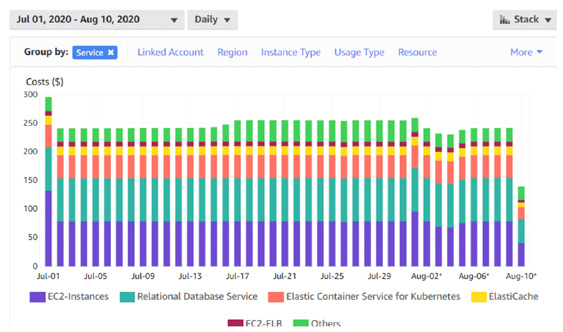
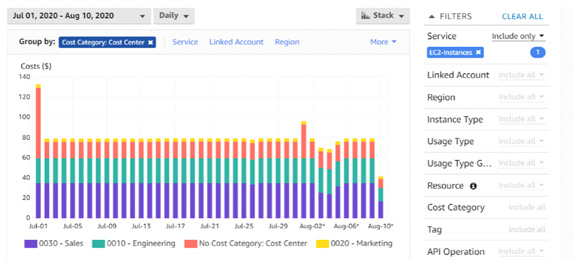
AWS Cost and Usage Report
Optimize Your Cloud Costs
AWS Cost and Usage Report (CUR) is a comprehensive tool that provides detailed information about your AWS costs and usage. It includes metadata about AWS services, pricing, details regarding your pricing models, and the tags and cost categories you created.
AWS Cost and Usage Report is delivered multiple times daily to the Amazon S3 bucket you specify. You can integrate the report with other services like Amazon Athena, Redshift, and QuickSight. You can also utilize the data for further analysis and combine it with your business operation data to produce business unit vital key performance indicators (KPIs) like cloud cost per unit sold.
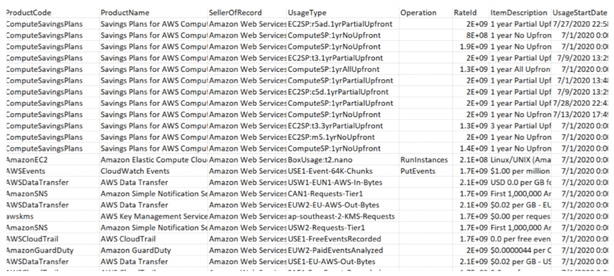
Leveraging AWS Cost and Usage Report, IT Managers gain valuable insights into their cloud spending patterns, enabling them to optimize their cloud costs at the application level and down to every resource associated with an application.
Overall, AWS Cost and Usage Report is a valuable tool for managing AWS accounts effectively, providing more visibility into cost and usage data that can be used to fine-tune resources and streamline cloud computing costs.
Simplify AWS Billing Management with AWS Billing & Cost Management Console
As an IT Manager, keeping track of your AWS costs and ensuring they align with your budget is essential. AWS Billing & Cost Management console is a tool that provides you with high-level Key Performance Indicators (KPIs) on your overall spending trends, service usage, and free tier usage for the current month.
The console provides easy access to AWS Billing & Cost Management services and preferences to help you manage your account effectively. It lets you evaluate your monthly spending by tracking it against your prior month and projected run rate.
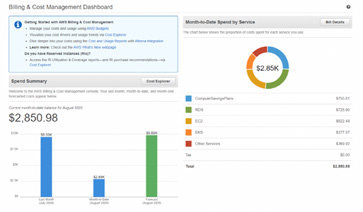
Establish Basic Governance Policies for Effective Cost Control on AWS
Cost control on AWS is a shared task, so it’s essential to have basic governance policies in place to guide permissions and accessibility. Successful customers typically establish centralized ownership through dedicated teams, such as a Cloud Center of Excellence (CCoE) or a Cloud Business Office (CBO). These teams are responsible for designing and implementing governance mechanisms and driving best practices across the organization.
With a clear governance structure, teams can take ownership of their cloud usage and control their costs more effectively. Additionally, this structure helps businesses stay compliant with existing policies and regulations.
As you can see, effective AWS billing and cost management ensures that costs are predictable and controlled while maximizing the cloud infrastructure’s flexibility and scalability.
Schedule a demo to see how Oak Rocket can help you organize, analyze, and break down your AWS bill.

